Home > Kubernetes vs Docker: which Containerization Solution to choose in 2024?
Did you really think you had to choose between Kubernetes and Docker? Well, no! In 2024, it’s not about choosing between Kubernetes and Docker, but rather understanding how these two complementary technologies can be used together to maximize the benefits of containerization. Docker specializes in creating and running containers, while Kubernetes handles their orchestration at scale. Instead of pitting them against each other, it’s better to combine them to effectively meet the needs of your project. This article explores how to make the most of their joint use in 2024.

Docker is an open-source containerization platform, launched in 2013 by Solomon Hykes. It allows for the creation, deployment, and management of containers, which are standalone units that bundle applications and their dependencies. Containerization simplifies application deployment by ensuring they run consistently across different environments, whether on-premises or in the cloud.
The core component of Docker is the Docker Engine, which interacts with the operating system to run containers. Each container contains unique applications, libraries, and configuration files and can communicate with other containers.
This isolation helps eliminate conflicts due to differences in tools and software used by various teams, making applications more portable.
Docker stands out for its portability, allowing applications to run consistently across different environments, simplifying deployment. Developers can quickly create and publish their applications in containers due to Docker’s straightforward deployment process. This speed enhances the agility and efficiency of the development process.
Security is also a major advantage of Docker. The isolation of containers protects applications against external threats. This isolation also contributes to the stability and reliability of applications, making Docker particularly suitable for development environments and DevOps projects.
One of Docker’s main advantages is its efficiency in containerization and speed of implementation. Developers can quickly develop, test, and deploy applications, which is crucial in a fast-paced, iterative development environment. Docker also simplifies collaboration between developers and IT engineers, thanks to better application portability and reduced conflicts.
However, Docker has limitations in large-scale container orchestration. For projects requiring complex management and significant scaling, Docker alone may not suffice. In these cases, it is often necessary to pair it with an orchestration tool like Kubernetes to maximize its advantages and effectively manage complex infrastructures.
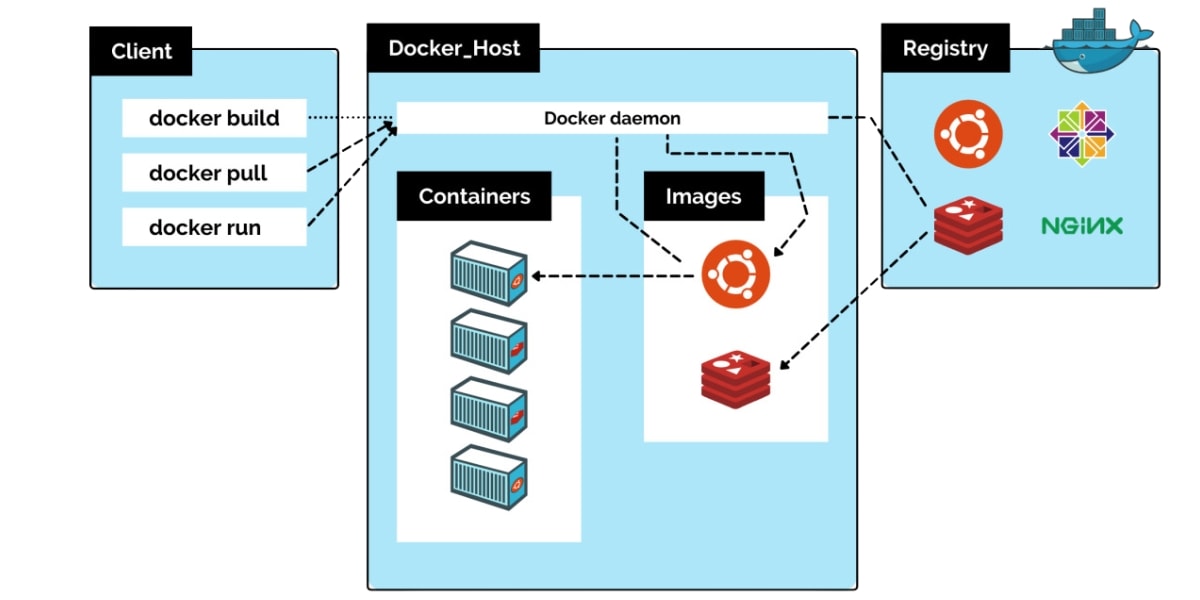
Kubernetes is an open-source platform developed by Google in 2014 for container management. Its primary function is to automate the deployment, management, and scaling of containerized applications. Kubernetes is known for its efficiency in production-grade, scalable environments where resource management and application availability are critical.
Kubernetes allows for the management of clusters of containers, ensuring optimal resource management and high availability of applications. This platform is particularly suited to environments requiring complex configurations and advanced orchestration, ensuring resilience and stability of deployed applications.
Kubernetes promotes declarative configurations, where users define the desired state of applications, and Kubernetes maintains that state. This approach enables advanced automation in managing containerized applications, thus reducing the workload of development and operations teams.
Moreover, Kubernetes efficiently manages resources such as compute, network, and storage within the container ecosystem. With its load balancing system and scalability features, Kubernetes ensures maximum uptime and application resilience, even in case of failures.
One of Kubernetes’ main advantages is its high scalability, which allows it to efficiently handle complex and diverse workloads. Its ability to adapt to the changing needs of applications makes it an ideal choice for large-scale production environments and companies with high performance and availability requirements.
Before the update, it was essential to check all settings to ensure optimal operation.
However, Kubernetes also has disadvantages, including its complexity in creating and configuring applications. Setting up Kubernetes may require extensive system knowledge and specialized skills, which can be challenging for less experienced teams.
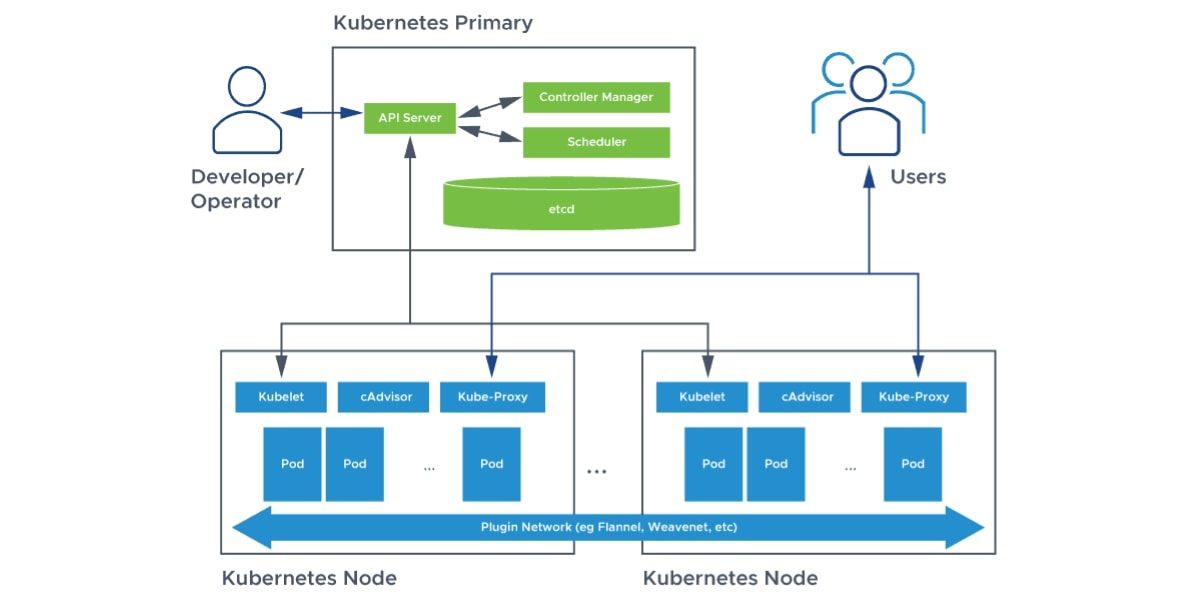
When choosing between Docker and Kubernetes, it is essential to consider the project’s specific needs and use cases. Docker vs Kubernetes are the main tools used to modernize applications, each having distinct but complementary roles. Docker is primarily used for creating containers, while Kubernetes orchestrates their deployment, ensuring effective resource management.
The combined use of Docker and Kubernetes allows developers to manage containerized applications with agility. This integration offers increased scalability, agility, and resilience in application management, facilitating multi-cloud deployments and microservices management.
The main difference between Docker and Kubernetes lies in their function: Docker specializes in creating and managing containers, while Kubernetes focuses on orchestrating container clusters. Docker enables the creation and running of containers, while Kubernetes manages the orchestration of entire clusters, ensuring optimal resource management and high application availability.
| Docker | Kubernetes | |
|---|---|---|
| Main Function | Creation and management of containers | Orchestration of container clusters |
| Role | Allows creating, running, and managing individual containers | Manages the orchestration of container clusters, ensuring resource management and high availability |
| Purpose | Simplify the development, running, and deployment of applications in containers | Ensure scalability, resilience, and management of complex workloads |
| Complexity | Relatively simple to set up and use | More complex to set up due to its advanced features |
| Usage | Used to create lightweight and isolated containers for applications | Used to orchestrate containers across multiple machines in a cluster |
| Scalability | Limited to a single host or a few hosts | Offers automatic scalability for applications spread across many nodes |
| State Management | Docker Compose can manage containerized applications with simple configurations | Manages applications with complex states via controllers like Deployments and StatefulSets |
| Availability | Designed to manage individual containers, hence less suitable for high availability | Designed to ensure high availability with redundancy management and fault tolerance |
| Scalability | Docker Swarm offers some scalability but is limited compared to Kubernetes | Kubernetes excels in horizontal and vertical scalability |
| Costs and Resources | Limited initial costs and resources, ideal for small applications or development | May require more resources and costs due to the complexity of its deployment and management |
| Usage Examples | Simple applications, local development, testing, and containerization of individual services | Large-scale distributed applications, microservices, services requiring high availability |
Docker is often the best option for applications requiring quick configuration and efficient scaling. Its ability to allow rapid updates and frequent testing without disrupting existing services makes it ideal for continuous deployment and automated testing. Docker also allows for the consistent replication of environments, making testing and rapid iterations easier.
On the other hand, Kubernetes is better suited for managing complex workloads and environments requiring high availability and rapid scaling capabilities. Kubernetes excels in scenarios where automation and dynamic resource management are essential, ensuring application resilience and stability.

Docker is recommended for small to medium-sized projects and development environments. It is ideal for projects where rapid development and flexibility are essential. Docker allows for quick creation, testing, and deployment of applications, which is crucial for development teams looking to iterate quickly and respond to changing user needs.
Docker also excels in scenarios requiring frequent deployments and quick configurations. Its ease of use and efficiency make it a preferred choice for developers looking to minimize conflicts and maximize application portability.
In a microservices architecture, Docker allows each microservice to be deployed independently in its own container, simplifying the deployment and management process. Each microservice can be encapsulated in its own Docker container, making it easier to manage and deploy independently of other microservices. This approach allows for greater flexibility and better management of dependencies.
Containerization using Docker also helps reduce conflicts between development and production environments, increasing operational efficiency. This method is particularly beneficial for DevOps teams looking to improve collaboration and reduce deployment times.
Docker allows for the creation of a container for each application component, making it easier to develop complex software. This approach allows developers to create, distribute, and run application containers agilely, meeting the needs of developers looking to iterate quickly and test in environments identical to those in deployment.
In a cloud environment, containerization with Docker ensures operational efficiency and portability during migration. Docker is more suitable for applications requiring simple containerization, while Kubernetes excels in managing complex deployments with multiple containers.

Kubernetes is primarily used for orchestrating the complete lifecycle of containers in cloud infrastructures. It should be considered when applications need to scale up and achieve high availability. Kubernetes excels in resource management and process automation, which is crucial for large-scale projects.
However, using Kubernetes presents challenges, as it requires in-depth system knowledge to avoid pitfalls and incorrect configurations. For teams willing to invest in training and managing this complexity, Kubernetes offers significant advantages in terms of resilience and scalability.
Many large companies, such as Netflix and BMW, have adopted Kubernetes for its ability to manage a complex and scalable infrastructure. For example, Airbnb, which adopted Kubernetes in 2018, manages over 250 services with 500 daily deployments. Companies like Spotify and eBay also use Kubernetes to improve the management of their large-scale applications.
This solution is particularly suited for organizations already using Red Hat systems, offering seamless integration and optimal resource management. Kubernetes allows for high availability and effective load balancing, even for the most demanding infrastructures.
Kubernetes is particularly useful when managing applications that require high availability and rapid scaling capabilities. It is ideal for applications requiring automatic scaling in response to fluctuating demand, ensuring optimal performance without manual intervention.
This platform is also optimal for environments requiring dynamic resource management and resilience against failures. Kubernetes is advantageous for projects with a complex architecture and advanced orchestration needs, particularly in multi-cloud deployment scenarios.

Docker and Kubernetes are not competitors but are complementary, each having distinct roles in container management. Docker simplifies development by packaging applications into lightweight container images. Kubernetes industrializes production by orchestrating the deployment and management of containers.
The integration of Docker with Kubernetes maximizes the performance and efficiency of deploying containerized applications. This combination offers increased flexibility, allowing the benefits of each technology to be leveraged while minimizing their drawbacks.
Docker simplifies packaging applications into lightweight container images, which simplifies their deployment across different environments. Kubernetes then orchestrates the deployment of these containers to ensure optimal performance and efficient resource management.
The combined use of Docker and Kubernetes allows leveraging Docker’s simplicity of development and Kubernetes’ advanced orchestration capabilities. Tools like Kompose and Dockerize facilitate this integration, making the deployment and management processes more seamless and efficient.
The combined use of Docker and Kubernetes enhances the agility of working methods. Docker only uses the necessary resources, avoiding waste, while Kubernetes makes containers more resilient by managing node state and ensuring effective load balancing.
This approach enables rapid deployment and efficient resource management, which is crucial for large-scale production environments.
Tools like Kompose, Dockerize, and Kubernetes operators facilitate this combined use, offering a comprehensive and integrated solution for managing containerized applications.

There are several alternatives to Kubernetes and Docker for containerization and application orchestration. Docker Swarm and OpenShift are two of the most notable solutions, offering similar functionalities with distinct approaches.
These alternatives may be preferable in certain specific situations, depending on the project’s needs and development teams’ preferences. It is important to consider these options to ensure you choose the most suitable solution for each context.
Docker Swarm is an orchestration tool developed by Docker to manage containers across multiple machines. It offers a familiar interface to Docker users and allows clustering and scheduling of containers, managing multiple containers across multiple host machines.
As an alternative to Kubernetes, Docker Swarm is preferable for less critical and less complex projects. It integrates with Docker’s standard API and network, as well as Docker Compose and Docker CLI, providing a secure and efficient solution for container management.
OpenShift is a containerization platform that offers an orchestration solution based on Kubernetes. It provides additional security and management services, facilitating the deployment of containerized applications.
Unlike Kubernetes, OpenShift imposes a more rigid structure regarding development tools and languages, which can benefit teams seeking high standards. OpenShift also focuses on ease of use and CI/CD integration, making the development process smoother and more consistent.
In conclusion, Kubernetes and Docker are not rival technologies but rather powerful allies in the containerization ecosystem. By combining the strengths of Docker, which simplifies the creation and running of containers, with Kubernetes, which excels at orchestrating them at scale, businesses can achieve optimal efficiency and flexibility. Understanding how these two tools work together not only meets the current needs of your projects but also prepares your infrastructure for future challenges. Ultimately, adopting these complementary technologies is essential to fully leverage containerization in the modern world of software development.
The main difference between Docker and Kubernetes lies in their function: Docker is dedicated to creating and managing containers, while Kubernetes focuses on orchestrating these containers across multiple clusters.
It is best to choose Docker for small to medium-sized projects where rapid configuration and frequent deployments are essential. In contrast, Kubernetes is better suited for more complex, large-scale applications.
The combined use of Docker and Kubernetes improves work agility and allows for rapid deployment while ensuring efficient resource management. This optimizes application flexibility and scalability.
Docker Swarm and OpenShift are significant alternatives to Kubernetes and Docker, each with its own characteristics and advantages. It is essential to evaluate your specific needs to choose the most suitable solution.

ITTA is the leader in IT training and project management solutions and services in French-speaking Switzerland.
Our latest posts
Subscribe to the newsletter
Consult our confirmed trainings and sessions

Nous utilisons des cookies afin de vous garantir une expérience de navigation fluide, agréable et entièrement sécurisée sur notre site. Ces cookies nous permettent d’analyser et d’améliorer nos services en continu, afin de mieux répondre à vos attentes.
Monday to Friday
8:30 AM to 6:00 PM
Tel. 058 307 73 00
ITTA
Route des jeunes 35
1227 Carouge, Suisse
Monday to Friday, from 8:30 am to 06:00 pm.