Home > Why is Revit Essential for Architects in 2025?
Imagine software that transforms your ideas into concrete projects and connects your teams in real-time. In 2025, Revit redefines architecture with its advanced 3D modeling and seamless integration of BIM (Building Information Modeling). Efficient collaboration, error reduction, immersive visualization… Revit optimizes every stage of your projects. Thanks to its innovative updates and engaged community, it has become an essential tool for staying competitive. Discover how this revolutionary tool transforms design and construction today.
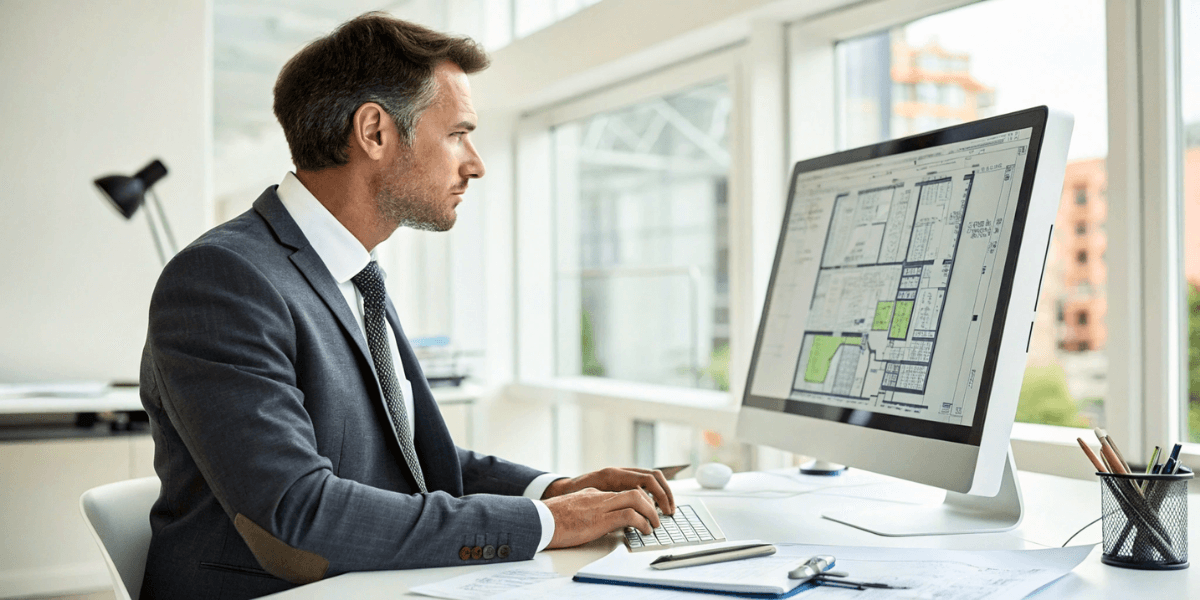
Revit, a revolutionary design software, offers numerous benefits to architects and engineers. Its features enable effective collaboration, advanced 3D modeling, and task automation, optimizing workflows and reducing errors.
Revit streamlines and coordinates the entire process with a unified model, promoting smooth communication between architects, engineers, and contractors. This close collaboration significantly reduces project errors and optimizes working time. The integrated multidisciplinary tools provide interoperability that simplifies the management of complex projects.
Definition of BIM: Building Information Modeling (BIM) is a collaborative method in architecture. It relies on a 3D digital model centralizing all project data, enabling better planning, error reduction, and cost optimization. It’s a revolution for designing and managing buildings effectively.
Concrete BIM projects demonstrate how Revit has been used in various stages of architectural projects, facilitating the realization of complex buildings. The digital model from 3D modeling improves team coordination and more efficient building information management.
Revit excels in creating detailed and realistic 3D models, offering architects an advanced visualization of their projects. Various 3D views, such as isometric, orthographic, and perspective, provide a precise understanding of structures. 3D animated sections enhance communication between architects and their clients, making projects more tangible and comprehensible.
Additionally, Revit allows 3D modeling of mechanical, electrical, and plumbing components, integrating all building technical aspects into a single digital model. This comprehensive modeling capability facilitates the design and coordination of diverse project elements.
One of Revit’s major strengths lies in its automation tools, which significantly reduce time spent on repetitive and low-value tasks. The PowerPack for Revit, for example, automates and speeds up these tasks, making processes more efficient and minimizing errors.
Revit also provides tools to automatically generate plans and reports, optimizing workflows and allowing architects to focus on the creative and strategic aspects of their projects.
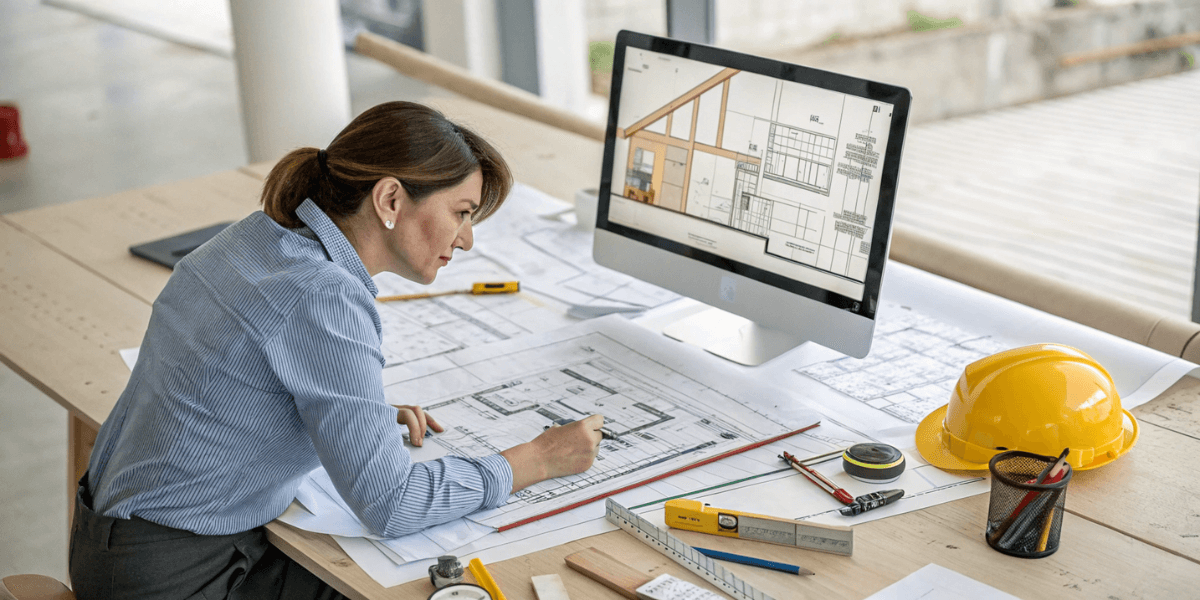
Revit offers a suite of powerful and versatile tools for architectural design, structural engineering, and mechanical and electrical engineering. These key features enable efficient management of all BIM project phases, from design to construction.
Document management is crucial in any architectural project, and Revit excels in this area. It allows for creating custom project sheets that integrate drawings and schedules, thus facilitating document management. By integrating documentation tools on a centralized platform, Revit ensures efficient data management throughout the project.
Case studies show that adopting Revit can reduce design errors by 30% and shorten construction timelines by 20%. Additionally, using Revit helps lower on-site costs while delivering a high-quality final product to the project owner.
Revit’s conceptual design tools allow architects to model shapes parametrically, offering great flexibility in architectural creation. These tools enable the development of innovative designs while adhering to project constraints.
Revit also facilitates design exploration through options to model complex shapes and structures from the start. Architects can create 3D animations illustrating circulation flows and spatial interactions, adding significant value to project presentations.
Interoperability is a key aspect of Revit, enabling efficient collaboration with other software. Revit supports the import and export of various BIM and CAD file formats, facilitating data exchange between different design and management tools.
This compatibility ensures smooth collaboration with other software through standard exchange formats and import/export tools, which is crucial for managing complex and multidisciplinary projects.

Choosing Revit in 2025 is a strategic decision for architects who want to remain competitive and at the forefront of technology. Revit training is essential for acquiring the necessary skills to integrate BIM into projects.
Revit evolves yearly with new features, ensuring continuous improvement of the software. Webinars and other online resources are valuable tools for staying updated on the latest innovations and fully leveraging Revit’s capabilities.
These regular updates allow architects to benefit from the latest technologies and best practices, ensuring the quality and efficiency of their projects.
Revit benefits from an active community and a wide range of support resources. Here are some of the available resources:
This dynamic community is a major asset for architects seeking to maximize their use of Revit.
The community support and available resources facilitate continuous learning and skill improvement, enabling users to get the most out of the software.
Revit is widely recognized as the reference software for creating digital models in the architecture sector. BIM adoption significantly transforms working methods in construction projects, improving efficiency and accuracy.
The use of Revit by contractors and for large-scale architectural projects illustrates its positive impact and recognition as a key tool for industry professionals.

Revit training is accessible to individuals with basic computer skills and knowledge of CAD/2D projects. This course enables professionals to develop their skills at their own pace, whether online or in-person, maximizing their efficiency and mastery of the software.
Educational resources for Revit include webinars, tutorials, and forums, allowing users to deepen their understanding of the software. Accessing these resources is essential for Revit users to fully master the software and stay updated with new features.
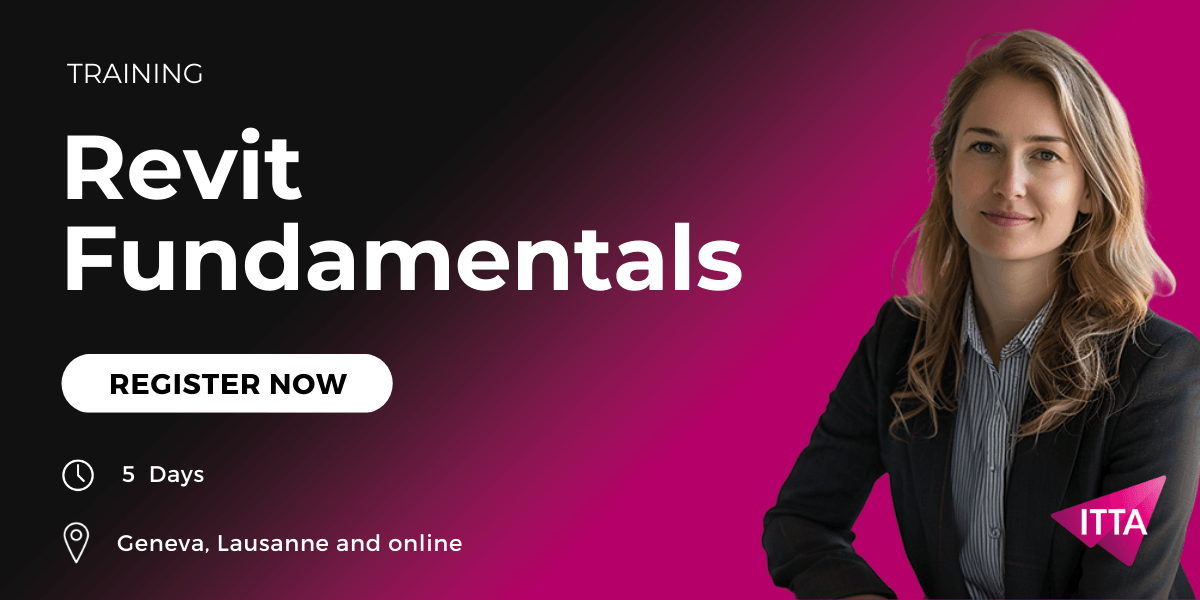
Iconic projects achieved with Revit include multifunctional complexes and eco-friendly buildings. Revit has become an indispensable tool for architectural design, enabling architects to bring ambitious projects to life.
The diversity of projects completed with Revit demonstrates its adaptability to various types of modern and innovative architecture. Revit’s impact on modern architecture is significant, fostering better collaboration and advanced project visualization.
Architects report that Revit has radically changed their approach to architectural design, making them more efficient during the design phase. With Revit’s automation, they can spend more time on creativity instead of getting bogged down in repetitive tasks. Revit also facilitates collaboration among teams, allowing for better synergy in project management.
Testimonials also reveal that using Revit has improved project accuracy, thereby reducing the risk of errors. Revit’s seamless integration with other tools has allowed architects to present their projects with high-quality visualizations, transforming their workflows and achieving higher-quality results.
Projects such as the London Science Museum, designed using this tool, highlight how the software enhances construction quality with more precise plans.

Revit and AutoCAD, both developed by Autodesk, serve different purposes in architectural design. While AutoCAD focuses primarily on 2D drafting, Revit is specifically designed for Building Information Modeling (BIM), enabling the creation of intelligent 3D models containing all project information.
Revit supports the entire lifecycle of a construction project, from design to construction and operation, whereas AutoCAD is more limited in its applications. Revit also enables simplified collaboration through a single file for all participants, reducing errors, while AutoCAD requires separate files, increasing the potential for mistakes.
Revit’s learning curve is steeper due to its specific BIM methodologies, while AutoCAD is generally easier to learn. However, interoperability between Revit and AutoCAD allows users to integrate designs from one into the other as needed. Thus, Revit is a more comprehensive solution for modern architectural projects, offering advanced modeling and data management features.
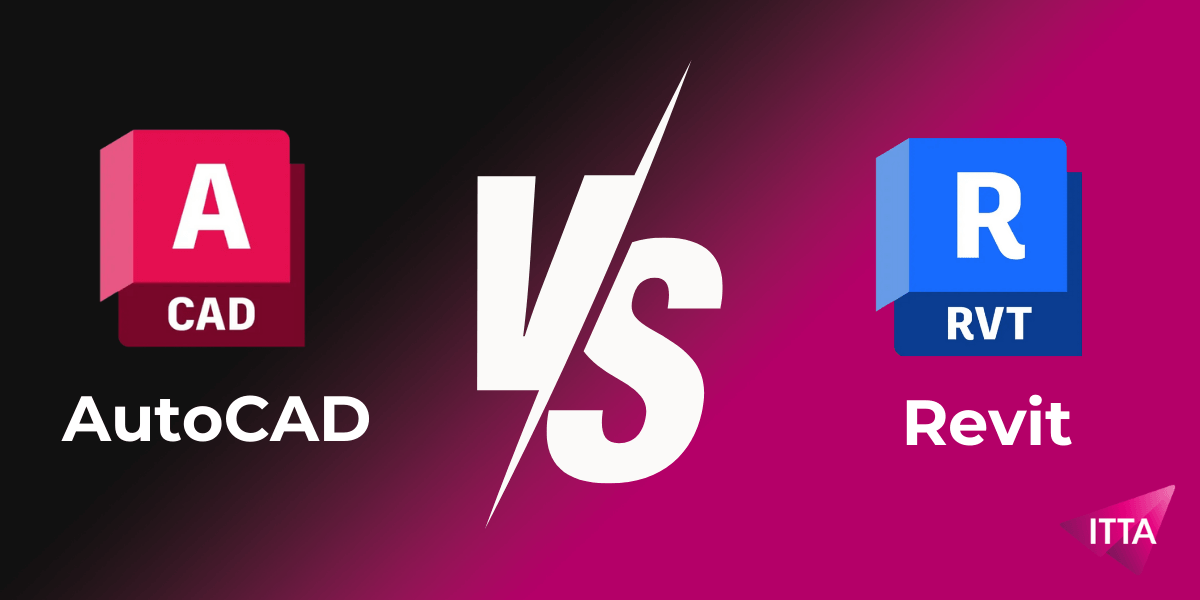
In conclusion, Revit stands out as the go-to software for architects in 2025. With its many advanced features, it facilitates BIM project collaboration and coordination, offers exceptional 3D modeling and visualization capabilities, and integrates automation tools that optimize workflows and reduce errors. Continuous updates and support from an active community further enhance its utility and relevance.
Testimonials and case studies clearly illustrate Revit’s positive impact on architectural projects, both in terms of quality and efficiency. By choosing this software, architects can not only improve their skills and employability but also transform their practice and achieve ambitious, innovative projects. Revit is undeniably an essential tool for modern architecture.
Why choose Revit over AutoCAD?
Choosing Revit over AutoCAD is essential to take advantage of BIM. Revit enables intelligent 3D modeling and complete project lifecycle management, while AutoCAD is limited to 2D drafting. This makes Revit a superior choice for modern architectural and engineering projects.
What are the main benefits of Revit for architects?
Revit offers significant benefits for architects, including effective collaboration, advanced 3D modeling, and automation tools that improve workflows and reduce errors. These features make it an indispensable tool in the architecture field.
How does Revit facilitate BIM project coordination?
Revit facilitates BIM project coordination by enabling seamless collaboration through a unified model, reducing errors and improving communication among all stakeholders.
What types of training and certifications are available for Revit?
There are online and in-person training programs, as well as professional certifications issued by Autodesk, officially validating Revit skills. These options help enhance your qualifications with this recognized software.
What are some iconic projects completed with Revit?
The London Science Museum and New York Public Library are iconic examples. They showcase Revit’s advanced capabilities in modeling innovative and complex designs. These projects demonstrate the tool’s flexibility and power in the architecture industry.

ITTA is the leader in IT training and project management solutions and services in French-speaking Switzerland.
Our latest posts
Subscribe to the newsletter

Nous utilisons des cookies afin de vous garantir une expérience de navigation fluide, agréable et entièrement sécurisée sur notre site. Ces cookies nous permettent d’analyser et d’améliorer nos services en continu, afin de mieux répondre à vos attentes.
Monday to Friday
8:30 AM to 6:00 PM
Tel. 058 307 73 00
ITTA
Route des jeunes 35
1227 Carouge, Suisse
Monday to Friday, from 8:30 am to 06:00 pm.