Home > Why use Power Apps to Create No-Code Applications?
Why Power Apps is revolutionizing how companies create applications? Imagine being able to develop custom solutions without writing a single line of code! Whether you’re a novice or an expert coder, Power Apps empowers you to turn ideas into functional apps in just a few clicks.
In this article, you’ll discover how this No Code tool, integrated into the Microsoft suite, can not only simplify your processes but also boost your organization’s productivity. We’ll delve into its key features, concrete benefits for businesses, and why it’s outperforming other No Code solutions. So, are you ready to see why Power Apps has become an indispensable tool?

Power Apps is a No Code tool developed by Microsoft that enables the creation of custom internal applications without needing programming skills. With Power Apps, users can design custom applications tailored to their company’s specific needs, all without writing a single line of code.
What makes Power Apps exceptional is its accessibility. Everyone, from novices to experienced developers, can use this tool to create powerful applications. No prior technical expertise is required, opening the door to unprecedented innovation within companies.
Power Apps provides an intuitive interface that allows anyone to create applications easily using “drag-and-drop” functionality and predefined templates. This ease of use is enhanced by seamless integration with other Microsoft Power tools such as Dynamics 365, Excel, and SharePoint, making it easier to customize applications and improve productivity. Additionally, Microsoft Power Apps expands development possibilities even further.
Furthermore, Power Apps allows for the development of custom applications to address specific challenges in various sectors, such as inventory management and order tracking. With its robust features and user-friendly interface, Power Apps is a major asset for any company seeking to optimize its internal operations.
Application development can be divided into two main categories: Low Code and No Code. Low Code allows for the development of applications with minimal coding, offering advanced customization features. In contrast, No Code, like Power Apps, enables application creation without any coding, primarily targeting non-technical users.
Power Apps positions itself as a No Code tool, enabling the creation of custom applications without technical skills. However, for those who want to go further, Power Apps also offers some Low Code features, allowing for more advanced customization.
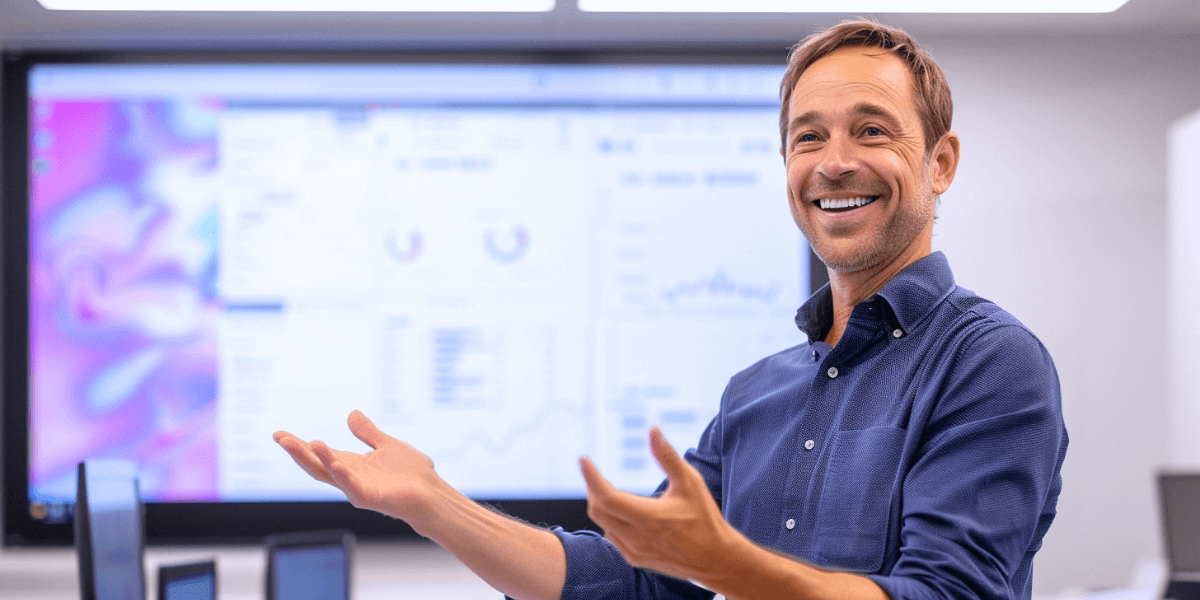
Using Power Apps offers numerous benefits for businesses. First, it allows users to create custom applications without requiring programming skills, democratizing app development within organizations. This accessibility translates into increased productivity, enabling employees to quickly design solutions tailored to their specific needs.
Additionally, Power Apps helps organizations boost productivity by automating manual processes and reducing errors. By simplifying custom app development, Power Apps allows businesses to quickly respond to challenges and opportunities, while optimizing operational efficiency.
One of the greatest advantages of Power Apps is its accessibility. The Power Platform is designed to be used by everyone, regardless of their development experience. The intuitive interface and drag-and-drop tools allow anyone to create functional applications effortlessly. This ease of use boosts productivity, as employees can focus on their core tasks while using digital tools adapted to their needs.
Power Apps provides useful tools that simplify work and boost employee performance. Thanks to its simplicity, even those who have never coded can create powerful apps that meet the demands of their projects. This democratization of app creation unleashes the creative potential of every employee.
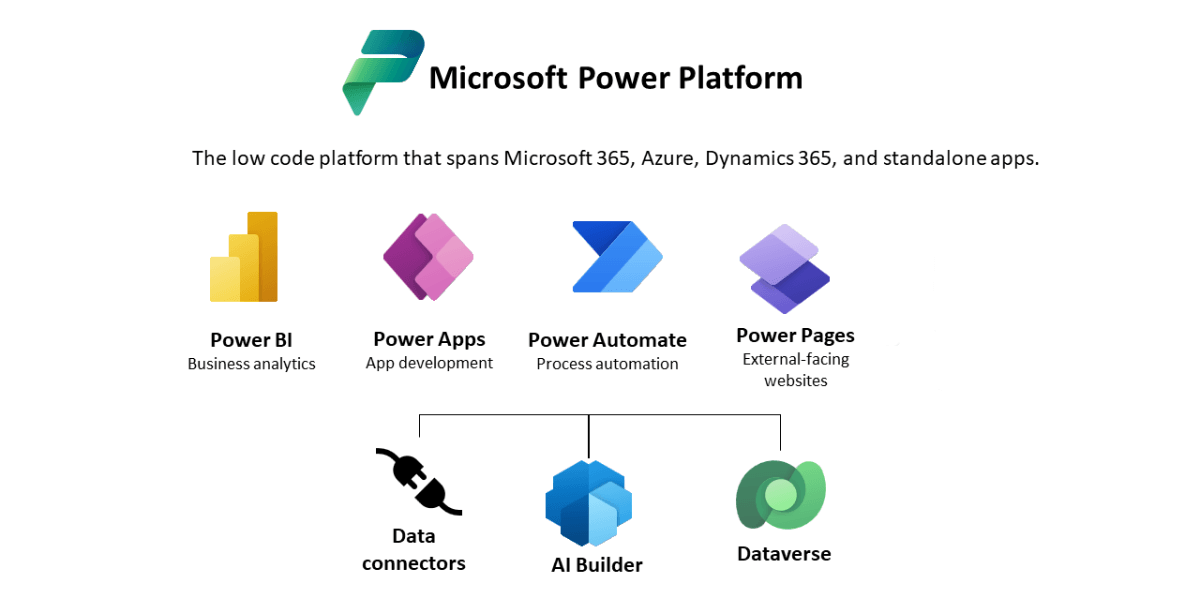
Power Apps helps reduce the expenses associated with app development while making the process faster. Here are some key benefits:
These features make Power Apps an effective solution for businesses looking to optimize their app development processes.
This quick execution is a significant advantage in a constantly evolving business environment. Companies can react more quickly to market changes and customer needs, while minimizing the resources needed to develop digital solutions.
Power Apps integrates seamlessly with other Microsoft tools, including Office 365 and Power Automate, allowing for streamlined processes and automated repetitive tasks. Thanks to this integration, businesses can create automated workflows that increase efficiency and reduce errors. For instance, automating employee onboarding and service request management can easily be implemented, improving transparency and communication within the organization.
By using Power Automate, companies can also optimize their business processes, saving time and improving productivity. This automation transforms manual operations into digital workflows, resulting in better data and internal process management.
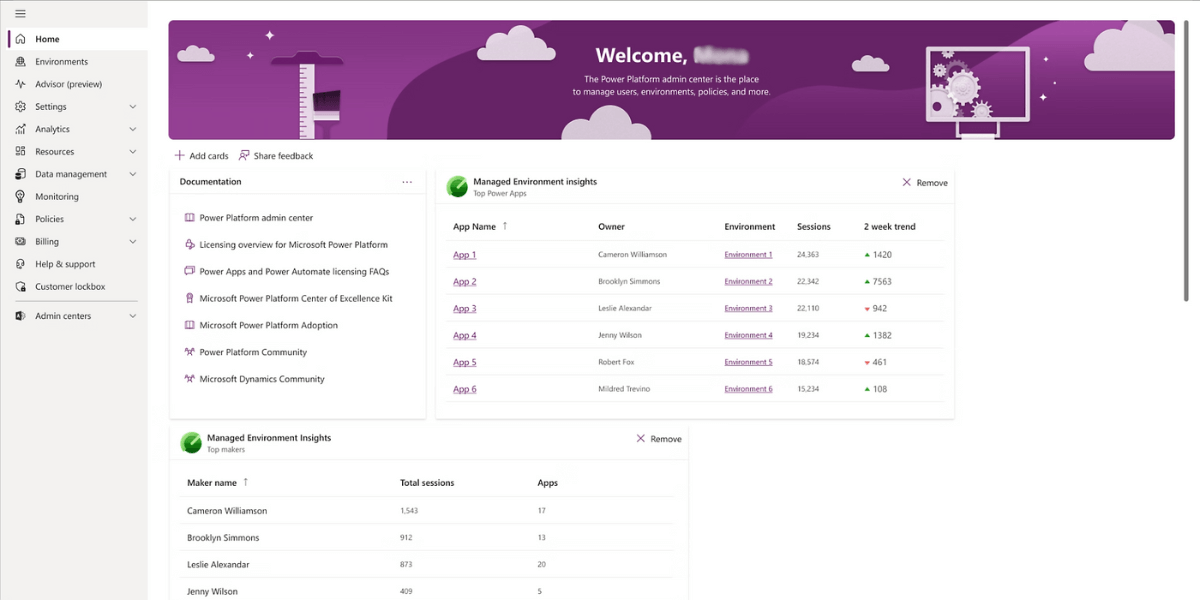
Power Apps is especially suitable for transforming manual business processes into digital and automated operations. Organizations already using other Microsoft services find Power Apps particularly effective for seamless integration into their existing workflows. This adaptability allows for quick implementation and continuous improvement of internal operations.
Whether it’s for human resources management, inventory tracking, or team collaboration, Power Apps provides robust and customized solutions to meet companies’ specific needs.
Let’s explore some real use cases to illustrate its potential.
In human resources, Power Apps can automate candidate tracking and streamline new employee onboarding. For example, the HR Contract Management app allows for contract management by integrating SharePoint lists and simplifying human resources processes.
Additionally, Power Apps allows tracking working hours and managing employees’ check-ins and check-outs. These tools offer robust solutions to improve human resource management by automating several critical processes, freeing up time for more strategic tasks.
Stock and inventory tracking is another area where Power Apps excels. Apps developed with Power Apps enable effective management of product supply and warehouse tracking.
This automated stock management reduces the risk of stockouts and improves inventory accuracy, which is crucial for effective supply chain management.
Team collaboration is essential for achieving organizational goals. Power Apps can significantly improve collaboration thanks to its integration with Microsoft Teams. This integration fosters better communication between team members and increases productivity by centralizing necessary information and tools in a single platform.
By enabling effective collaboration, Power Apps allows teams to work more harmoniously and make faster, better-informed decisions. This results in improved overall organizational performance and better employee satisfaction.

In the No Code tools landscape, Power Apps stands out by its ability to lower implementation costs for small businesses, offering them access to advanced technological tools. This financial advantage is crucial for companies seeking to optimize resources while adopting high-performing digital solutions.
By democratizing app development, Power Apps allows more users to create custom solutions without relying on specialized developers. However, it’s important to compare Power Apps with other No Code tools to understand its strengths and weaknesses, as well as its specific use cases.
One of Power Apps’ major strengths is its ability to easily connect to SharePoint lists and libraries, improving data management and process efficiency. However, Power Apps’ cost can be prohibitive for small and medium-sized businesses, especially as the complexity of applications increases.
Moreover, Power Apps heavily depends on the Microsoft environment, which may not suit users looking for a more flexible or standalone solution. In comparison, tools like Bubble offer extensive customization features but require a steeper learning curve.
For simple applications, AppSheet is an effective tool, allowing users to quickly develop mobile apps from spreadsheets without coding skills. Its ease of use makes it ideal for users without technical expertise.
On the other hand, Bubble excels in creating complex web applications with custom workflows, making it a strong choice for startups looking to launch client-facing platforms on a website.
AppSheet is preferable for rapid development from existing data, while Bubble is better suited for projects requiring advanced customization and complexity.

To get started with Power Apps, the first step is to create a Microsoft account. This registration is essential to access all the platform’s features and start exploring its possibilities. Once the account is created, it’s crucial to familiarize yourself with the Power Apps user interface to maximize its use.
By following tutorials and online resources, users can quickly learn to navigate and utilize the tool’s features to create custom applications. For faster and more effective learning with proven methods, enroll in our Power Apps training course.
This section will guide you through the initial steps to get started with Power Apps and make the most of this powerful platform.
To begin, it’s necessary to create a Microsoft account and choose the appropriate work environment. Registration is simple and can be done using an existing Microsoft account. Once registered, you will have access to all the platform’s features, allowing you to start exploring the various app creation options available.
Users can also create a specific development environment for testing and deploying their applications without affecting production data. This feature is especially useful for companies developing apps and testing them before deployment in a production environment.
Creating a development environment ensures that apps function correctly and meet business needs before going live.

Power Apps is a powerful and accessible tool that democratizes app development within companies. Thanks to its intuitive interface, robust features, and integration with other Microsoft tools, Power Apps allows for quick and efficient creation of custom apps. Whether you’re a novice or a tech expert, Power Apps offers solutions tailored to your needs, reducing development costs and time while increasing productivity. In conclusion, Power Apps is the indispensable tool for any organization looking to innovate and optimize internal processes.
What is Power Apps?
Power Apps is a No Code tool from Microsoft that allows you to design custom internal apps without needing programming skills. This facilitates the rapid creation of applications tailored to specific user needs.
What is the difference between Low Code and No Code?
The difference mainly lies in the level of coding required. Low Code requires minimal coding to develop applications, whereas No Code allows for the creation of apps without any programming knowledge. Thus, the choice between the two depends on the user’s technical skills and the complexity of the desired projects.
What are the benefits of using Power Apps?
Using Power Apps offers significant benefits, such as accessibility for all and reduced development costs and time. It also enables seamless integration with other Microsoft tools to automate business processes, making it a popular solution for optimizing organizational efficiency.
How do I get started with Power Apps?
To start, first create a Microsoft account and familiarize yourself with the user interface. Take advantage of online learning resources, such as courses and webinars, to deepen your knowledge.
What are the real use cases of Power Apps?
For human resource management, inventory tracking, and team collaboration. This platform helps improve business process efficiency.

ITTA is the leader in IT training and project management solutions and services in French-speaking Switzerland.
Our latest posts
Subscribe to the Newsletter

Nous utilisons des cookies afin de vous garantir une expérience de navigation fluide, agréable et entièrement sécurisée sur notre site. Ces cookies nous permettent d’analyser et d’améliorer nos services en continu, afin de mieux répondre à vos attentes.
Monday to Friday
8:30 AM to 6:00 PM
Tel. 058 307 73 00
ITTA
Route des jeunes 35
1227 Carouge, Suisse
Monday to Friday, from 8:30 am to 06:00 pm.