Home > Complete Beginner’s Guide to Angular: Create Modern Web Applications
If you’re new to the world of web development and looking to create modern, dynamic web applications, Angular is an excellent choice. Developed by Google, Angular is a popular enterprise JavaScript framework that offers a comprehensive set of tools and features to simplify web development.

Angular is an open-source JavaScript framework for building feature-rich web applications. It stands out for its modularity, responsiveness and ability to handle complex applications. Here are some key points to remember about Angular:
Angular is based on a component model, where each element of the user interface is a reusable component. This simplifies the creation and maintenance of your application. A component is a self-contained unit that combines an HTML template, CSS styles and a TypeScript class to manage logic and behavior.
To create an Angular component, use the following Angular CLI command:
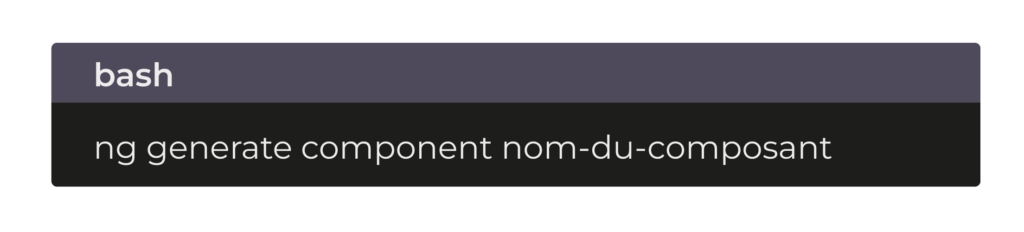
Angular offers bidirectional data binding, meaning that changes in the user interface are automatically reflected in the data model and vice versa. This simplifies data management and improves your application’s responsiveness.
The one-way data link transfers component data to the HTML template. Changes in the data model are reflected in the user interface.
The bidirectional data link synchronizes data between the component and the template. Changes in the user interface are also reflected in the data model.

Services are used to share data and functionality between different components of your application. They are commonly used to manage communication with a server, store shared data and perform complex operations.
To create an Angular service, use the following Angular CLI command:
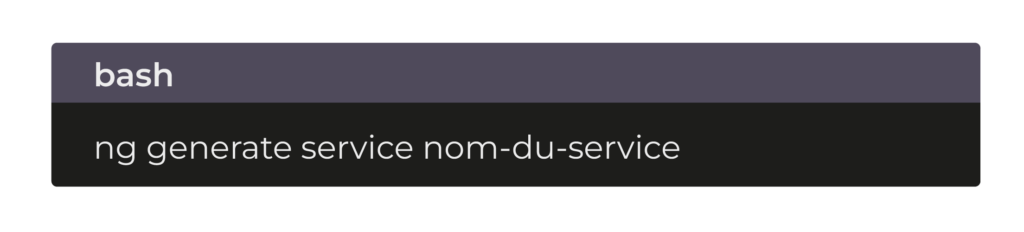
Angular includes a routing system for navigating between different pages of your application without reloading the page. You can define routes, URL parameters and navigation gatekeepers to control access to your application’s pages.
To configure routing in Angular, define routes in a configuration file. Specify the component associated with each route and define the corresponding paths.
Angular makes it easy to create and validate forms, whether for data collection or user input. You can create responsive forms that deliver a fluid, interactive user experience.
Reactive forms allow you to manage form data reactively. You can define personalized validators and react to user modifications in real time.

Use services to make HTTP requests to a server. Learn how to manage server responses, manipulate data from the server and handle errors.
Angular offers an HTTP module for making requests to remote APIs. You can carry out GET, POST, PUT, DELETE and other requests.
Test your application using the test tools provided by Angular CLI. Once your application is ready, use Angular CLI to generate an optimized production version that you can deploy on a web server.
Angular CLI includes test tools for components, services and routes. You can write unit tests and integration tests to ensure the quality of your code.
To deepen your knowledge and continue learning Angular, here are some additional resources:

Angular is your gateway to the exciting world of modern web development. You now have a basic understanding of the key concepts. To deepen your skills, explore the official Angular documentation, follow online tutorials and join developer communities.
If you want to become an expert in Angular, find out more about ITTA’s advanced training courses. They will guide you towards mastering Angular and help you create outstanding web applications.
With your determination and enthusiasm, you’re ready to take on new challenges and create innovative web applications using Angular. Enjoy your web development adventure!

ITTA is the leader in IT training and project management solutions and services in French-speaking Switzerland.
Our latest posts
Subscribe to the newsletter
Consult our confirmed trainings and sessions

Nous utilisons des cookies afin de vous garantir une expérience de navigation fluide, agréable et entièrement sécurisée sur notre site. Ces cookies nous permettent d’analyser et d’améliorer nos services en continu, afin de mieux répondre à vos attentes.
Monday to Friday
8:30 AM to 6:00 PM
Tel. 058 307 73 00
ITTA
Route des jeunes 35
1227 Carouge, Suisse
Monday to Friday, from 8:30 am to 06:00 pm.