Home > Power BI vs Excel: Which One to Choose?
Power BI vs Excel, which one to choose? Power BI, a Business Intelligence platform developed by Microsoft, offers tools to collect, analyze, visualize, and share data. It includes Power BI Desktop for creating reports, Power BI Service for online sharing, Power BI Mobile for access on the go, and Power BI Report Server for on-premises solutions. Unlike Excel, ideal for quick calculations and simple projects, Power BI excels in interactive visualizations and real-time collaboration. Although it requires training and is more expensive, Power BI offers significant advantages in advanced visualization, automation, and data security.
Summary:

Power BI is a Business Intelligence (BI) platform developed by Microsoft. It allows users to collect, analyze, visualize, and share data interactively and intuitively. Here’s an overview of what Power BI is.
Power BI consists of several main components:
Power BI integrates and analyzes large amounts of data from various sources through its numerous connectors and intuitive interface. Users create sophisticated visualizations, conduct detailed analyses, and share their results with their teams.
Excel is a versatile spreadsheet used for a wide range of tasks, from basic financial calculations to complex data analyses. Since its launch, Excel has become an essential tool in businesses worldwide. Its main features include:
Excel is particularly valued for its flexibility and wide range of features, allowing users to adapt it to almost any data management need.

| Aspect | Excel | Power BI |
| Functionality | Versatile spreadsheet for calculations, data analysis, charts | Business Intelligence tool for interactive visualization and analysis |
| Usage | Simple to complex analyses, often manual | Advanced, automated, and interactive analyses |
| Visualization | Basic charts, pivot tables | Interactive and aesthetic visualizations, dynamic dashboards |
| Collaboration | File sharing, limited collaboration | Real-time collaboration, cloud sharing |
| Accessibility | Primarily on desktop, limited online version | Accessible anywhere via cloud, mobile, and web |
| Data Security | Less centralized, risk of outdated versions | Centralized, always up-to-date, enhanced security |
Advantages:
Disadvantages:

Advantages:
Disadvantages:
Excel and Power BI are two powerful but distinct tools. Excel is ideal for simple to complex data analyses and is widely accessible. Power BI, on the other hand, excels in interactive visualization and real-time collaboration, making it a top choice for advanced data analyses and collaborative environments.
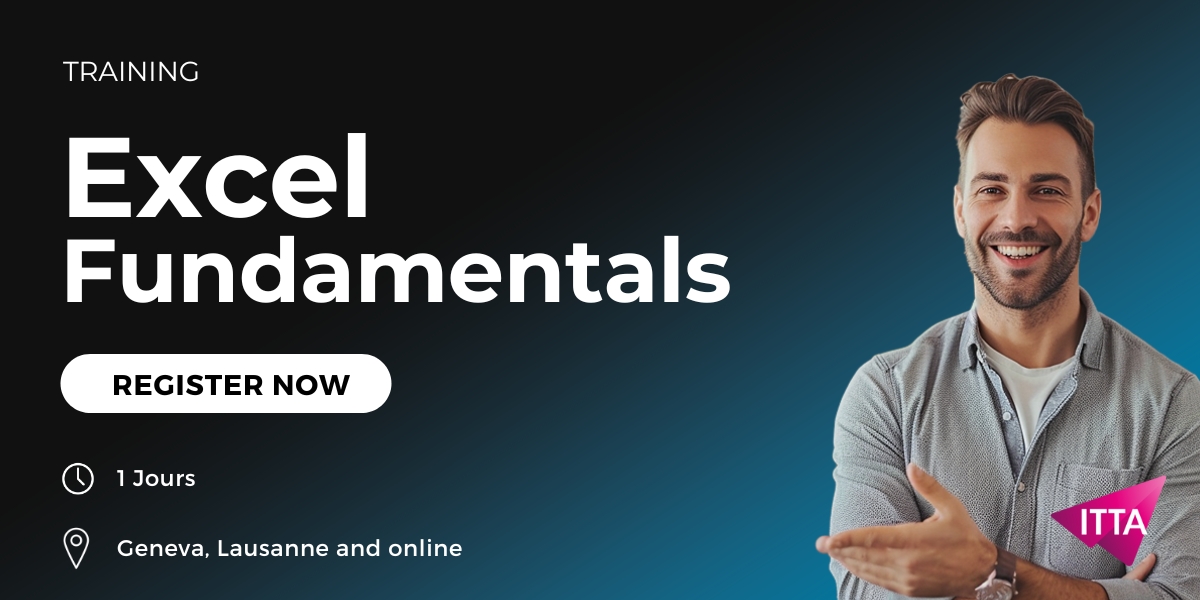
Choose Excel over Power BI for specific projects: they are better suited depending on the type of projects based on their features and capabilities. Here are the types of projects better suited for Excel rather than Power BI:
1. Small to medium-scale projects
Excel is ideal for small to medium-scale projects where data does not exceed about a million rows. It efficiently manages daily tasks, budgeting, and resource tracking.
2. Quick and ad hoc analyses
For quick and ad hoc analyses, Excel is often more convenient. It allows for rapid creation of pivot tables, simple charts, and calculations without requiring complex setup.
3. Simple project management
Excel is commonly used for simple project management. It enables the creation of project plans, task lists, Gantt charts, and tracking task progress. The project management templates available in Excel facilitate planning and tracking projects.
4. Simple calculations and analyses
Excel is very powerful for simple calculations and analyses. It offers a wide range of mathematical, statistical, and conditional functions that allow easy data manipulation and analysis.
5. Projects requiring simple tables and charts
For projects requiring simple tables and charts, Excel is sufficient. It allows for creating basic data visualizations that are easy to understand and share.
6. Projects requiring data flexibility
Excel allows for great flexibility in data manipulation. Users can easily modify cells, apply specific formulas, and adjust data according to their needs.
In summary, Excel is better suited for small to medium-scale projects, quick analyses, simple project management, and basic calculations. For more complex projects requiring large data management, interactive visualizations, and advanced collaboration and security features, Power BI is generally the best choice.

1. Large-scale projects and managing large amounts of data
Power BI excels in managing large amounts of data, often exceeding the millions of rows that Excel can handle. It is ideal for projects requiring in-depth analysis and management of large data sets.
2. Interactive and advanced visualizations
For interactive and advanced visualizations, Power BI is the preferred choice. It allows for creating dynamic dashboards, interactive charts, and visually appealing reports that facilitate real-time data analysis.
3. Report automation
Power BI allows for automating report creation and updates. Users can schedule data refreshes and generate automatic reports, reducing the need for frequent manual updates.
4. Secure collaboration and sharing
Power BI offers advanced collaboration and sharing features. Reports can be easily shared with teams, and users can collaborate in real-time while ensuring data security through role and permission management.
5. Integration with other tools and data sources
Power BI can connect to a wide range of data sources, including databases, cloud services, and APIs. This allows for seamless data integration from different platforms, facilitating comprehensive and centralized analysis.
6. Predictive and advanced analytics
For predictive analytics and advanced data models, Power BI is the ideal tool. It offers features such as integration with machine learning services and predictive analytics to provide advanced insights and data-based forecasts.
In summary, Power BI is better suited for complex projects requiring large data management, interactive visualizations, and advanced collaboration and security features. Excel remains the ideal choice for small to medium-scale projects, quick analyses, simple project management, and basic calculations.
The choice between Power BI and Excel depends on your specific data management and analysis needs. Excel remains an essential tool for calculations, quick analyses, and a variety of data management tasks. It is particularly suited for small businesses and projects requiring maximum flexibility.
Power BI stands out for its advanced visualization capabilities and large data management. It offers real-time collaboration features, making it ideal for large enterprises. Power BI integrates with Microsoft tools, facilitating connectivity and collaboration.
Many companies use both tools together. Power BI transforms Excel data into interactive dashboards. Excel is useful for quick analyses and precise calculations. By combining their strengths, you create a dynamic work environment.
Whether you choose Excel, Power BI, or both, understanding your specific needs is crucial. Select the tool that optimizes your data management and analysis processes. Interpreting and visualizing data is key to operational and strategic success.

ITTA is the leader in IT training and project management solutions and services in French-speaking Switzerland.
Our latest posts
Subscribe to the Newsletter
Consult our confirmed trainings and sessions

Nous utilisons des cookies afin de vous garantir une expérience de navigation fluide, agréable et entièrement sécurisée sur notre site. Ces cookies nous permettent d’analyser et d’améliorer nos services en continu, afin de mieux répondre à vos attentes.
Monday to Friday
8:30 AM to 6:00 PM
Tel. 058 307 73 00
ITTA
Route des jeunes 35
1227 Carouge, Suisse
Monday to Friday, from 8:30 am to 06:00 pm.